Install Visual Studio Code on Raspberry Pi 3 Model B+
From https://github.com/Microsoft/vscode/, there is no support / package available yet for installation of VS Code on Raspberry Pi.
I tried to install VS Code on Raspberry Pi 3 Model B+, based on instructions from the site, http://dattabase.com/install-vs-code-raspberry-pi-3/. Upon executing "./scripts/npm.sh install --arch=armhf" command, I ended up with errors as appended at the end of the blog.
Finally could install using below commands, as per instructions from the site https://code.headmelted.com/
sudo -s
. <( wget -O - https://code.headmelted.com/installers/apt.sh )
exit
error /home/radhika/Downloads/vscode/node_modules/native-keymap: Command failed.
Exit code: 1
Command: node-gyp rebuild
Arguments:
Directory: /home/radhika/Downloads/vscode/node_modules/native-keymap
Output:
gyp info it worked if it ends with ok
gyp info using node-gyp@3.6.2
gyp info using node@8.11.2 | linux | arm
gyp info spawn /usr/bin/python2
gyp info spawn args [ '/usr/lib/node_modules/npm/node_modules/node-gyp/gyp/gyp_main.py',
gyp info spawn args 'binding.gyp',
gyp info spawn args '-f',
gyp info spawn args 'make',
gyp info spawn args '-I',
gyp info spawn args '/home/radhika/Downloads/vscode/node_modules/native-keymap/build/config.gypi',
gyp info spawn args '-I',
gyp info spawn args '/usr/lib/node_modules/npm/node_modules/node-gyp/addon.gypi',
gyp info spawn args '-I',
gyp info spawn args '/home/radhika/.node-gyp/iojs-1.7.12/common.gypi',
gyp info spawn args '-Dlibrary=shared_library',
gyp info spawn args '-Dvisibility=default',
gyp info spawn args '-Dnode_root_dir=/home/radhika/.node-gyp/iojs-1.7.12',
gyp info spawn args '-Dnode_gyp_dir=/usr/lib/node_modules/npm/node_modules/node-gyp',
gyp info spawn args '-Dnode_lib_file=/home/radhika/.node-gyp/iojs-1.7.12/<(target_arch)/iojs.lib',
gyp info spawn args '-Dmodule_root_dir=/home/radhika/Downloads/vscode/node_modules/native-keymap',
gyp info spawn args '-Dnode_engine=v8',
gyp info spawn args '--depth=.',
gyp info spawn args '--no-parallel',
gyp info spawn args '--generator-output',
gyp info spawn args 'build',
gyp info spawn args '-Goutput_dir=.' ]
Package xkbfile was not found in the pkg-config search path.
Perhaps you should add the directory containing `xkbfile.pc'
to the PKG_CONFIG_PATH environment variable
No package 'xkbfile' found
gyp: Call to 'pkg-config x11 xkbfile --libs' returned exit status 1 while in binding.gyp. while trying to load binding.gyp
gyp ERR! configure error
gyp ERR! stack Error: `gyp` failed with exit code: 1
gyp ERR! stack at ChildProcess.onCpExit (/usr/lib/node_modules/npm/node_modules/node-gyp/lib/configure.js:336:16)
gyp ERR! stack at emitTwo (events.js:126:13)
gyp ERR! stack at ChildProcess.emit (events.js:214:7)
gyp ERR! stack at Process.ChildProcess._handle.onexit (internal/child_process.js:198:12)
gyp ERR! System Linux 4.14.34-v7+
gyp ERR! command "/usr/bin/node" "/usr/lib/node_modules/npm/node_modules/node-gyp/bin/node-gyp.js" "rebuild"
gyp ERR! cwd /home/radhika/Downloads/vscode/node_modules/native-keymap
gyp ERR! node -v v8.11.2
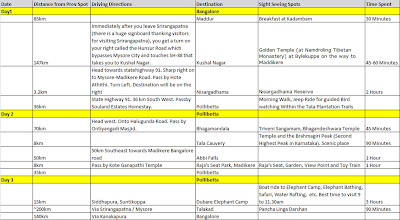
Comments
Post a Comment